Revenue Projection
The Revenue Projection report projects revenue over a specific period by year and month on Active policies. Revenue is also included from Termed policies while they were active. Only policies with a comp plan linked to them are included in the report.
Click the attachment below for a sample Revenue Projection report.
Report Parameters
- Name
- Comp Plan Type - Pct of Premium, Medicare Advantage, Fee, Target Premium or Graded
- Primary Field - Individual Client, Group Client, Worksite Client, Agent, Carrier, Product, Type
- Secondary Field - All or specific item from Primary Field
- Start Date
- End Date - results available up to 10 years.
Report Results 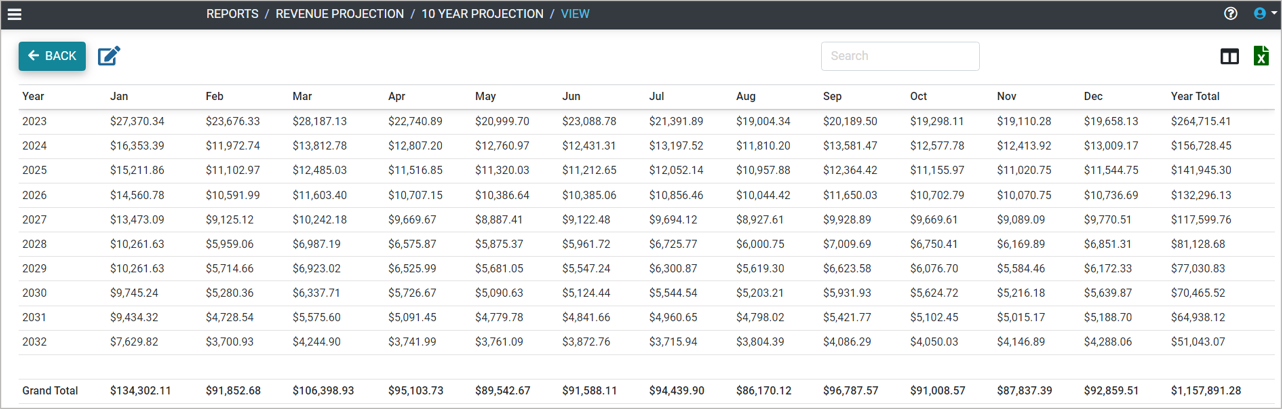
Add
- Go tothe Main Menu.
- Click Reports – Revenue Projection.
- Click ADD REPORT.
- Enter a report name.
- Select a Comp Plan.
- Select a Primary Field.
- Select a Secondary Field.
- Enter Start Date.
- Enter End Date. A maximum of 10 years is available.
- Click SAVE.
Edit
- Go to the Main Menu.
- Click Reports – Revenue Projection.
- Click the box next to the report to edit.
- Click the edit icon
.
- Make changes.
- Click SAVE.
Duplicate
- Go to the Main Menu.
- Click Reports – Revenue Projection.
- Click the box next to the report to duplicate. Only one report at a time can be duplicated.
- Click the duplicate icon
.
- Make changes.
- Click SAVE.
Delete
- Go to the Main Menu.
- Click Reports – Revenue Projection.
- Click the box next to the reports to delete.
- Click the delete icon
.
- Click CONTINUE.
Export
- Go to the Main Menu.
- Click Reports – Revenue Projection.
- Click the report name.
- Click the export icon
.
Related Articles
5-Year Revenue
A 5-Year Revenue projection is available for each policy that has a comp plan linked to it. Revenue is projected for the the next 5 years using the current date. Calculations are displayed annually and by policy mode. 5-Year Revenue Projection Go to ...Revenue Types
Revenue Types are names given to other types of compensation on a policy. An example is an override or bonus. The revenue type name from the commission statement is used to match the commission to a policy. A revenue type is linked to a carrier. Add ...Step 6 - Add Reports
There are multiple reports to help you calculate, project, analyze and track premium and commission for your policies. Pending Business – displays annualized premium and first year commission on policies in underwriting. Analytics – summary of ...Undertanding Comp Plans When Importing Policies
What is a Comp Plan? A comp plan defines how commissions are calculated and paid on a policy. It tells the system when, how much, and under what conditions commissions should be earned. When importing policies into AgencyComp, users can either create ...Option 2: Use Temporary Comp Plans
AgencyComp includes built-in Temporary (Temp) Comp Plans designed to help users import policies quickly without having to define detailed commission schedules upfront. A temp plan exists for each commission type: Percent of Premium MA-PDP Fee Target ...