Dashboard
The Dashboard provides a snapshot of in-force policies. Top 10 clients can be viewed by carrier, agent, type or product. Results can be viewed by Annualized Premium or Paid Commissions.
Dashboard View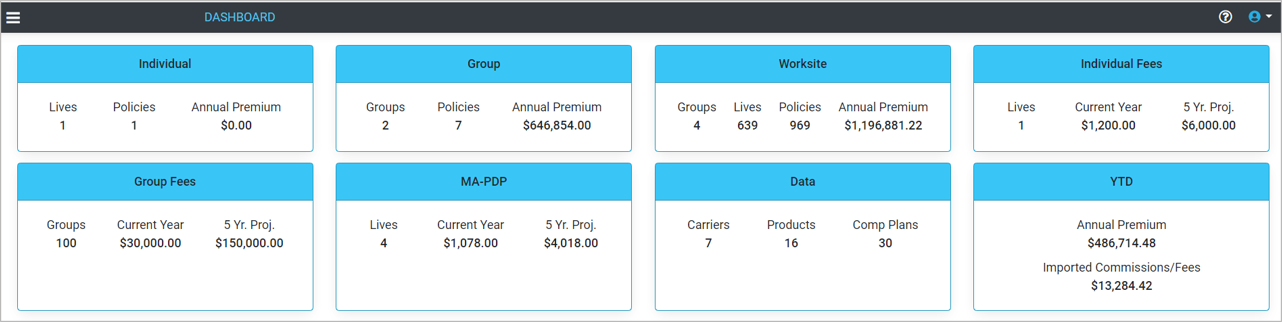
Dashboard Top 10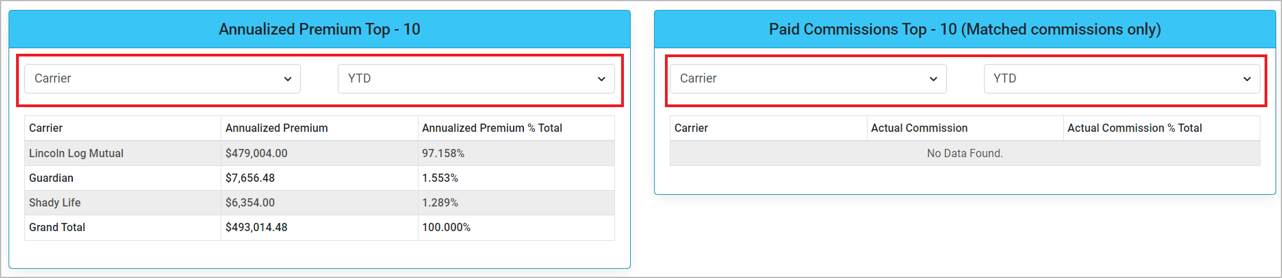
View Dashboard
- Go to the Main Menu.
- Click Dashboard.
- Go to the Top 10 Annualized Premium or Paid Commission section.
- Select Primary Field to view.
- Select a Time Period.
Related Articles
Subscription
This section displays your current subscription. The trial subscription period is 14 days. After that time, your account will be locked, and you will only have access to the Dashboard. To unlock your account, select a paid subscription level from ...