Import Carrier Commission Statement
A carrier map is required to import a commission statement. If a map has not been created for a statement, please review the Maps section before importing your statement. Only commission statements in Excel can be imported. If a statement is not available in Excel, commissions can also be imported using a Generic Import Template or added manualy.
Add
- Go to the Main Menu.
- Click Commissions.
- Click the commission statements icon
.
- Click + Import Statement.
- Drag and drop the commission file into the box or browse for one.
- Select a Statement Date. This can be the date the statement was received or any other date.
- Add a Statement Description (optional).
- Select a Carrier.
- Select a Map. Only maps for the selected carrier are available. A statement cannot be imported without a map for the carrier.
- Click IMPORT.
- Click POST COMMISSIONS to open the statement in posting. Posting is the process of linking a commission in the statement to a policy. Click IMPORT NEW STATEMENT to return to the Commission Statement page and import another statement.
Edit
- Go to the Main Menu.
- Click Commissions.
- Click the box next to the statement.
- Click the edit icon
.
- Make changes. Only the Statement Date and Description can be edited.
- Click SAVE.
Delete
Go to the Main Menu.
Click Commissions.
Click the box next to the statements to delete.
Click the delete icon 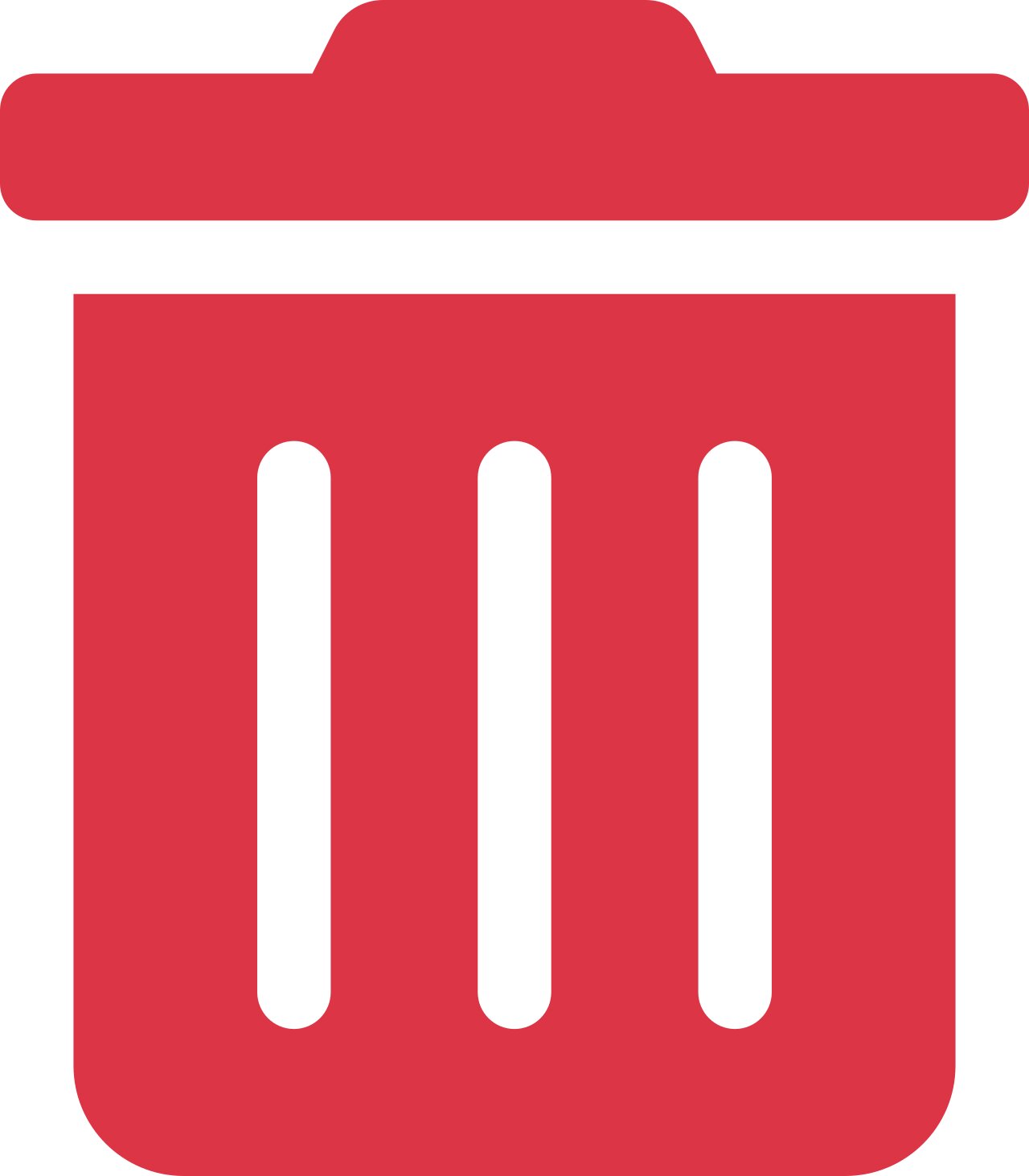 .
.
Click CONTINUE. Deleting a commission will remove it from any policy linked to it.
Related Articles
Step 4 - Import a Commission Statement
Once a carrier map has been created, a commission statement can be imported. Only statements in Excel can be imported. Commissions can also be imported using a Generic Import Template or added manually. Import Commission Statements Go to the Main ...Multiple Carrier Statements
Sometimes a commission statement might come from a broker dealer or IMO with commissions from multiple carriers. If the statement has commissions from multiple carriers, you will need to select Multiple Carriers when creating the map. You will also ...Generic Import Template
The Generic Import Template is an Excel spreadsheet with pre-defined columns. When using the template, the Generic Import Map is used to import the data. After downloading and adding commission data to the template, the statement import process is ...Import Client Policies
Customer policies can be imported using our Policy Import Template. Simply copy and paste data directly from your commission statement into the template to quickly load policies into the system. Download a Policy Import Template Go to the Main Menu. ...Step 2 - Import Client Policies
Customer policies can be imported using our Policy Import Template. Simply copy and paste data directly from your commission statement into the template to quickly load policies into the system. Download a Policy Import Template Go to the Main Menu. ...